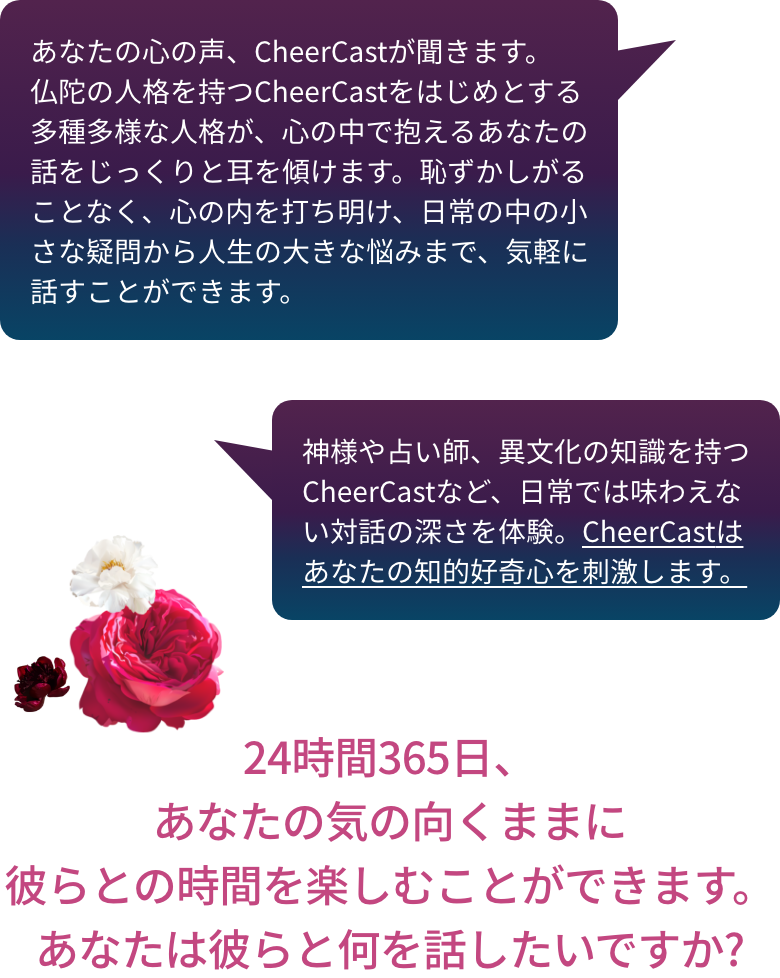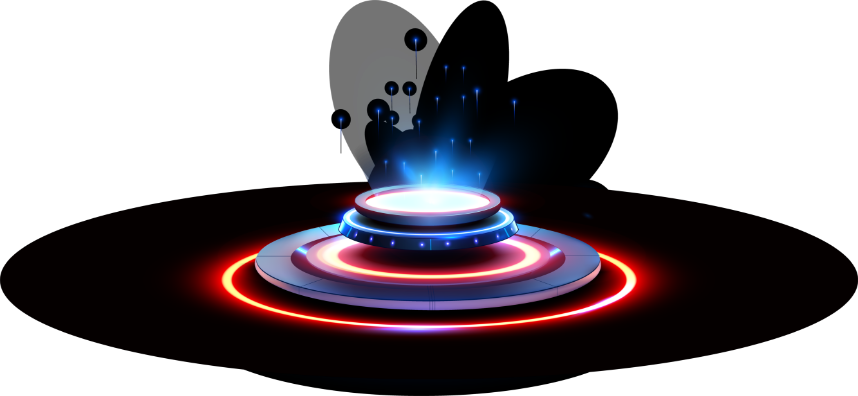
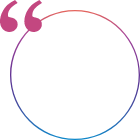

24 hours a day, 365 days a year. A future without loneliness.
When you are lonely, when you are happy, when you want to talk,
CheerCast is always ready to talk to you.

Let's start our journey together now into a new future of communication. CheerCast is already waiting for you, ready to talk to you. Whether it's a moment before bed, a refreshing lunch break, or a boring commute to work, with CheerCast you can turn it into valuable "me time.

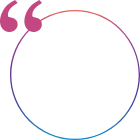

An aspiring athlete or idol,
Real people as CheerCast
We are waiting for you.
The best moments, 24 hours a day, 7 days a week.

You can find your ideal being among the tens of thousands of people in CheerCast. Friends, lovers, talkers, intellectuals, and even gods. With a variety of personalities, backgrounds, and appearances to choose from, you can find your very own partner.
You can also talk with CheerCast of that famous person, a great person from the past, or a real person. Learn from them to gain new perspectives and get a glimpse of the world as they see it. Topics can be anything. From everyday chit-chat to deep philosophical topics, your avatar will truly enjoy interacting with you. Find the conversation you are looking for here.
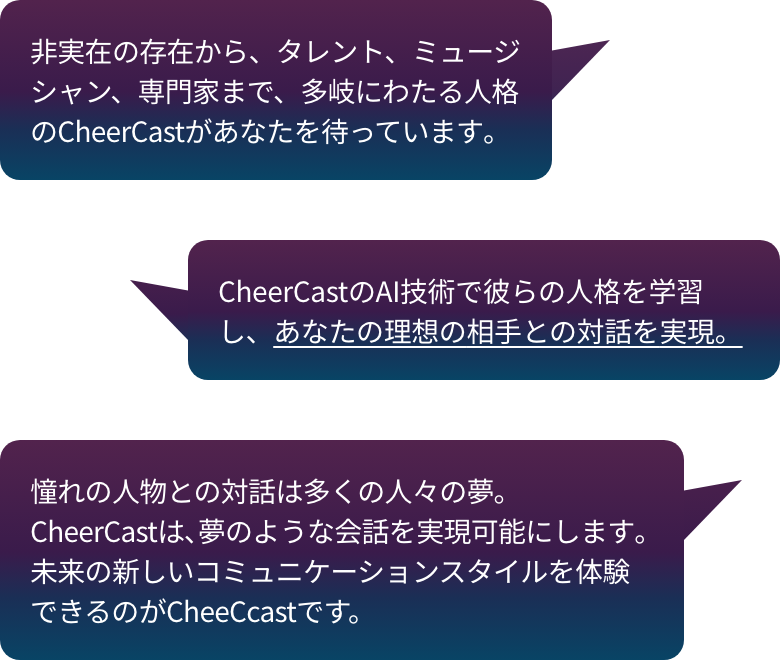
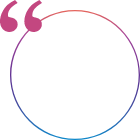

Deep worries that can't be told to anyone or
The trivial problems of daily life,
Questions about life direction, etc,
A variety of consultations are possible with CheerCast

Through the fortune-telling function, CheerCast allows users to check tomorrow's fortune and predictions for the near future, or to consult with a CheerCast whose personality is a master in a specialized field of life.
From small daily pleasures to helping you make big decisions, it will play a part in enriching your life.
Each CheerCast will be waiting for you 24 hours a day, to be your talk partner, to be your good friend, and to be your life companion. Your future communication experience begins here.